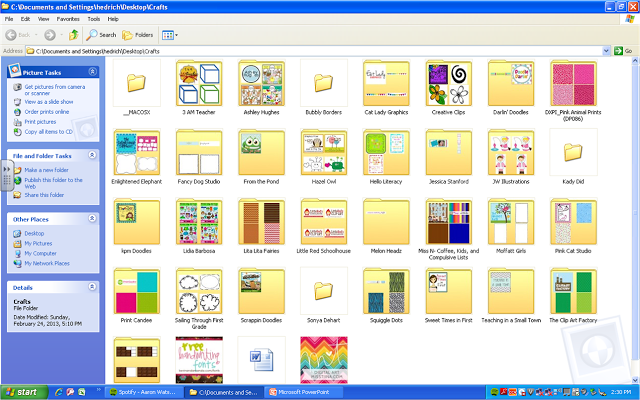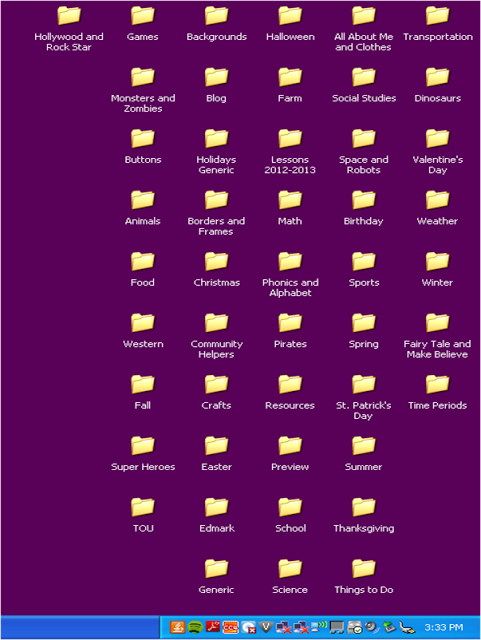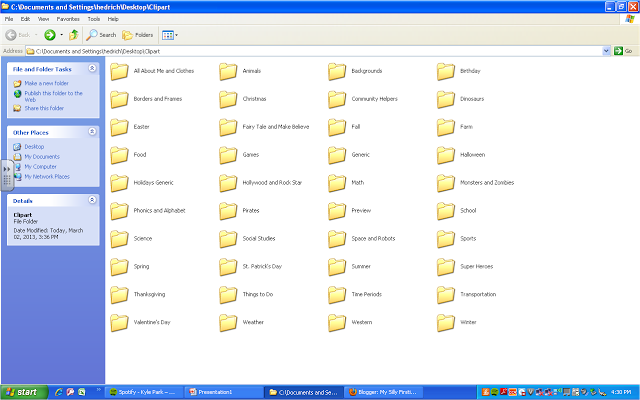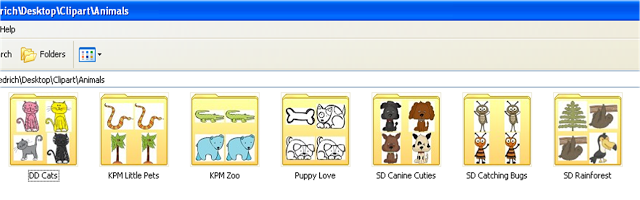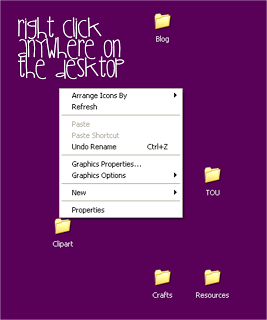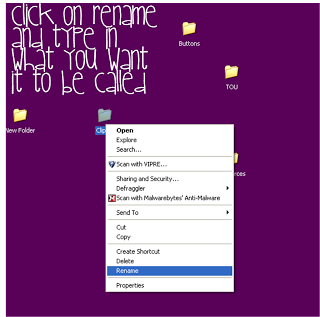Organizing Clipart
All you TPTers/TNers out there…question. How is your clipart organized? Cause as of about 9:00 this morning, mine was a HOT MESS. I did keep them in folders by the creator, so I would always know how to thank. BUT, I had no idea what was in each folder, because there was too much to remember. I would get done with an activity and find some adorable clipart in a random folder that I totally didn’t know was there!
Plus, it drove me crazy how all of the folders looked so different. Some had no thumbnails, some had the same thumbnail 3 times, hahah. So, my project today was to organize my clipart. I tried to make a list of all the folders I would need, but I ended up just adding them as I went. I put all of the folders on the Desktop…like this. If hubby saw my desktop like this, he might keel over from horror.
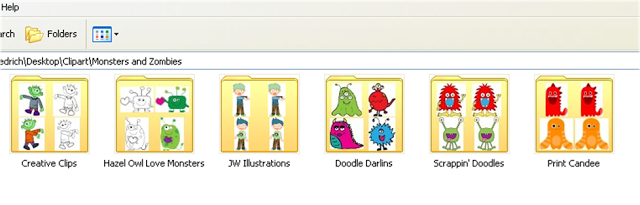 I realized this whole thing rests on knowing how to make a new folder. Just in case anyone is like WHAT THE HECK!?!? Here is how you do it!
I realized this whole thing rests on knowing how to make a new folder. Just in case anyone is like WHAT THE HECK!?!? Here is how you do it!