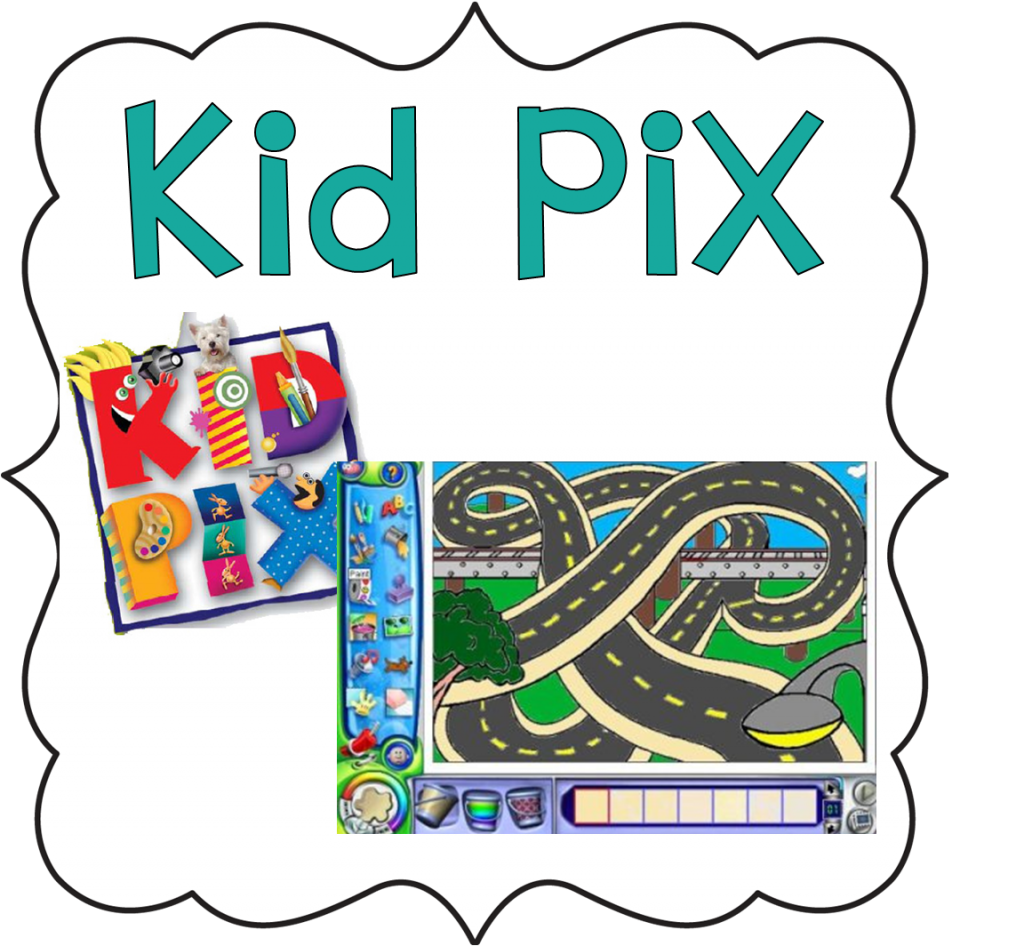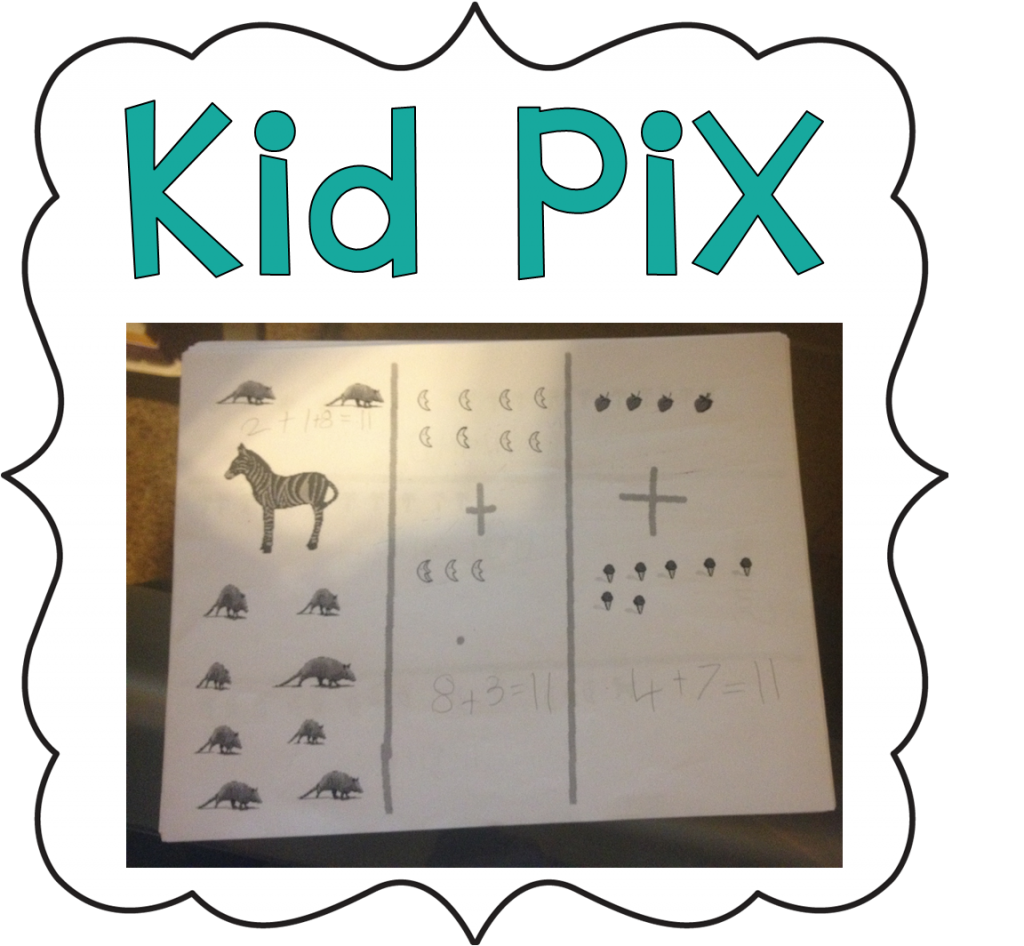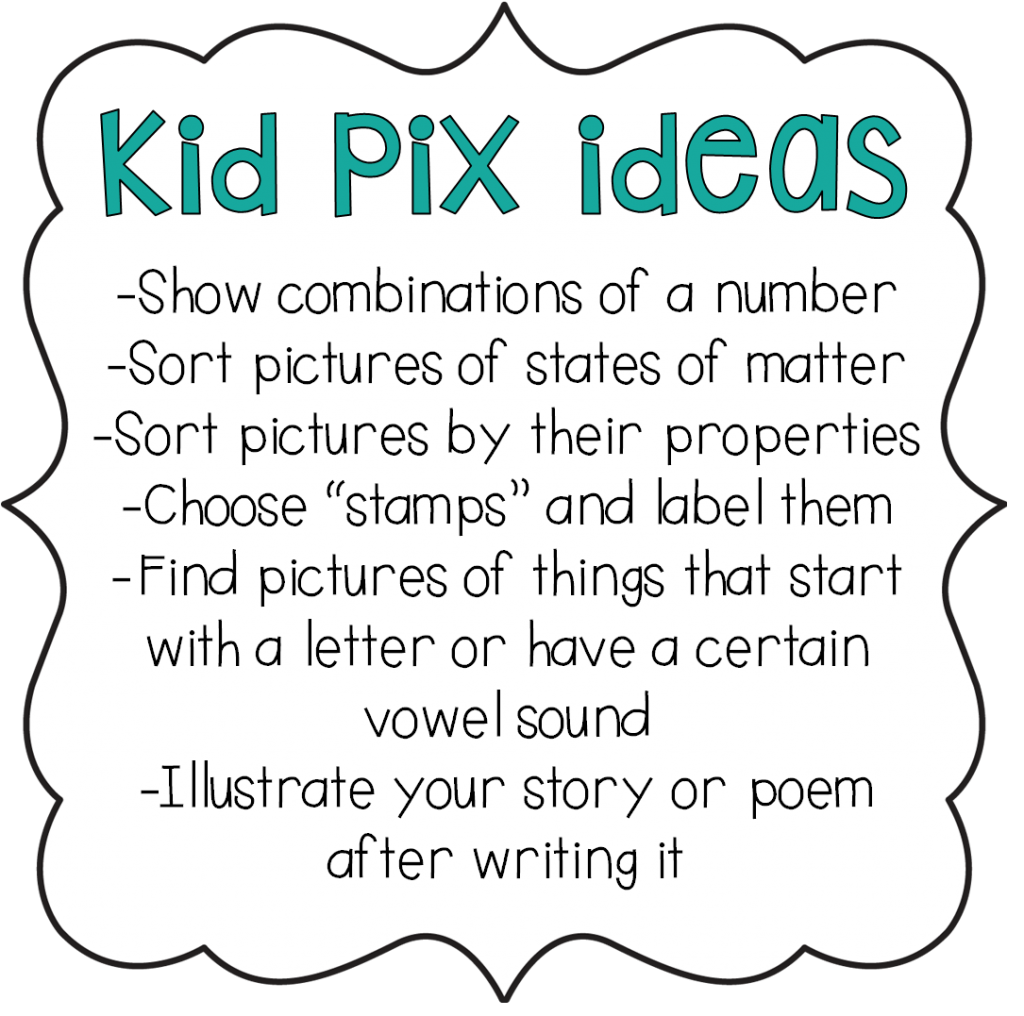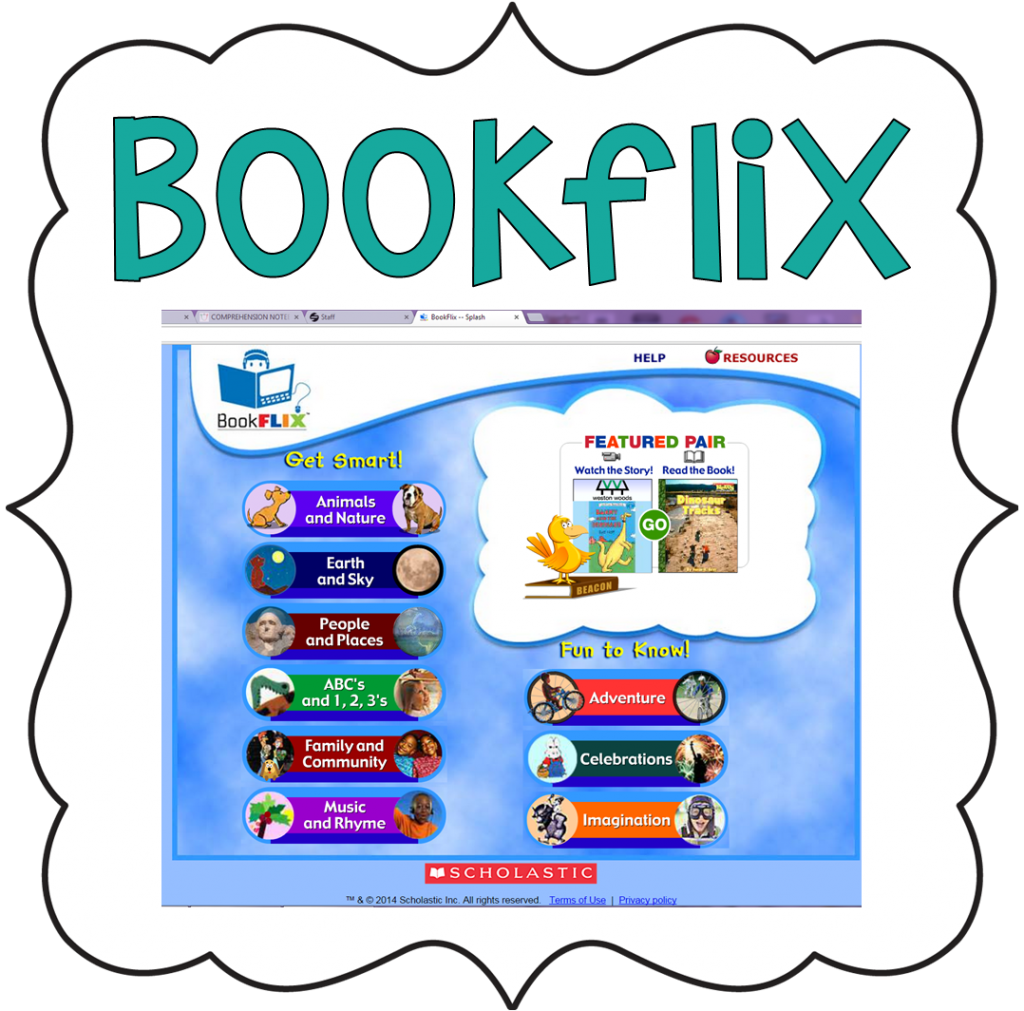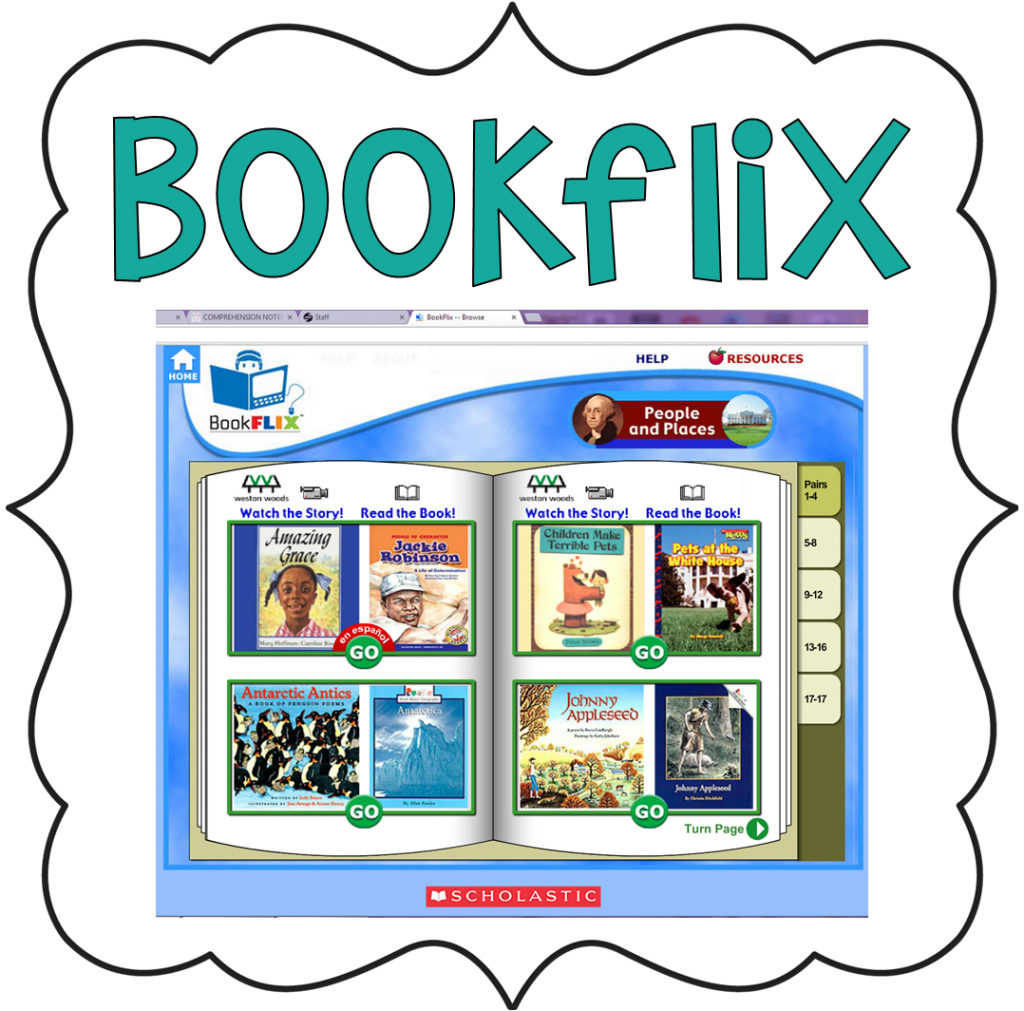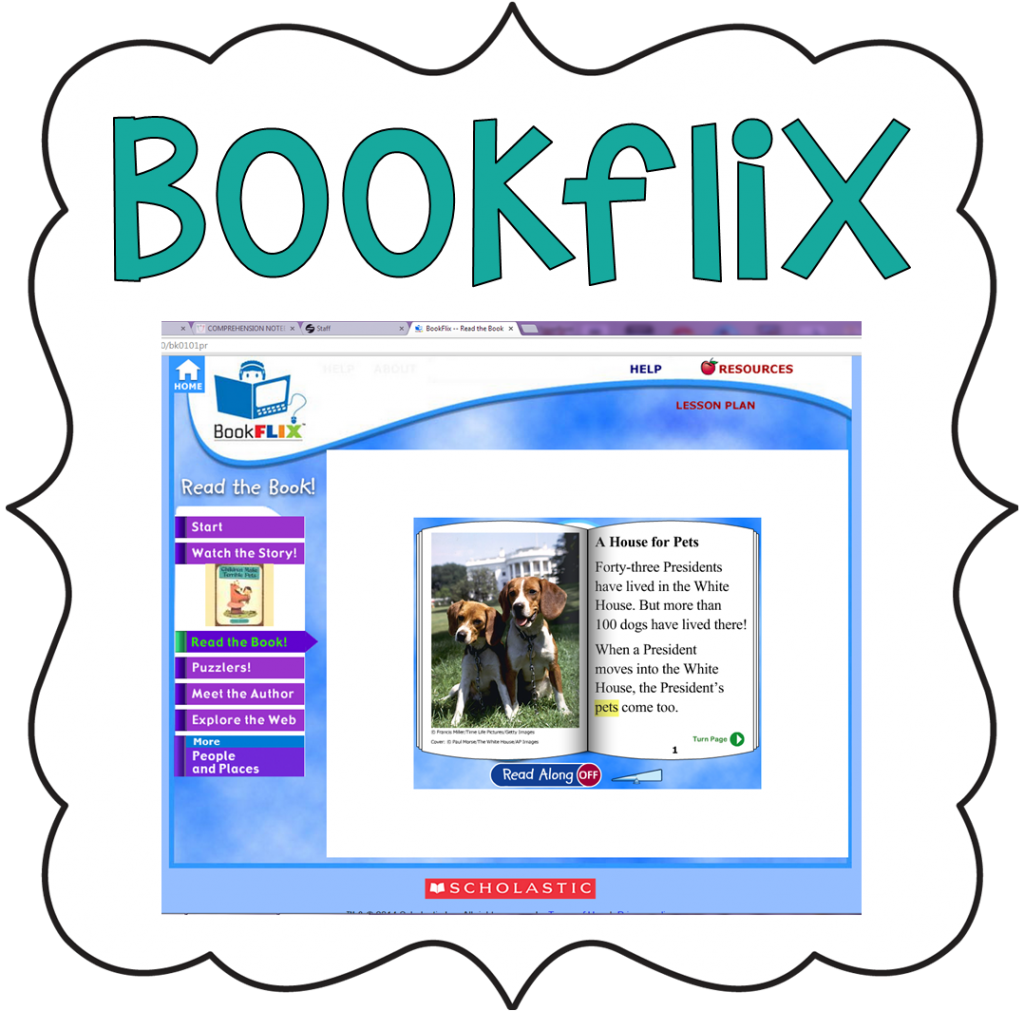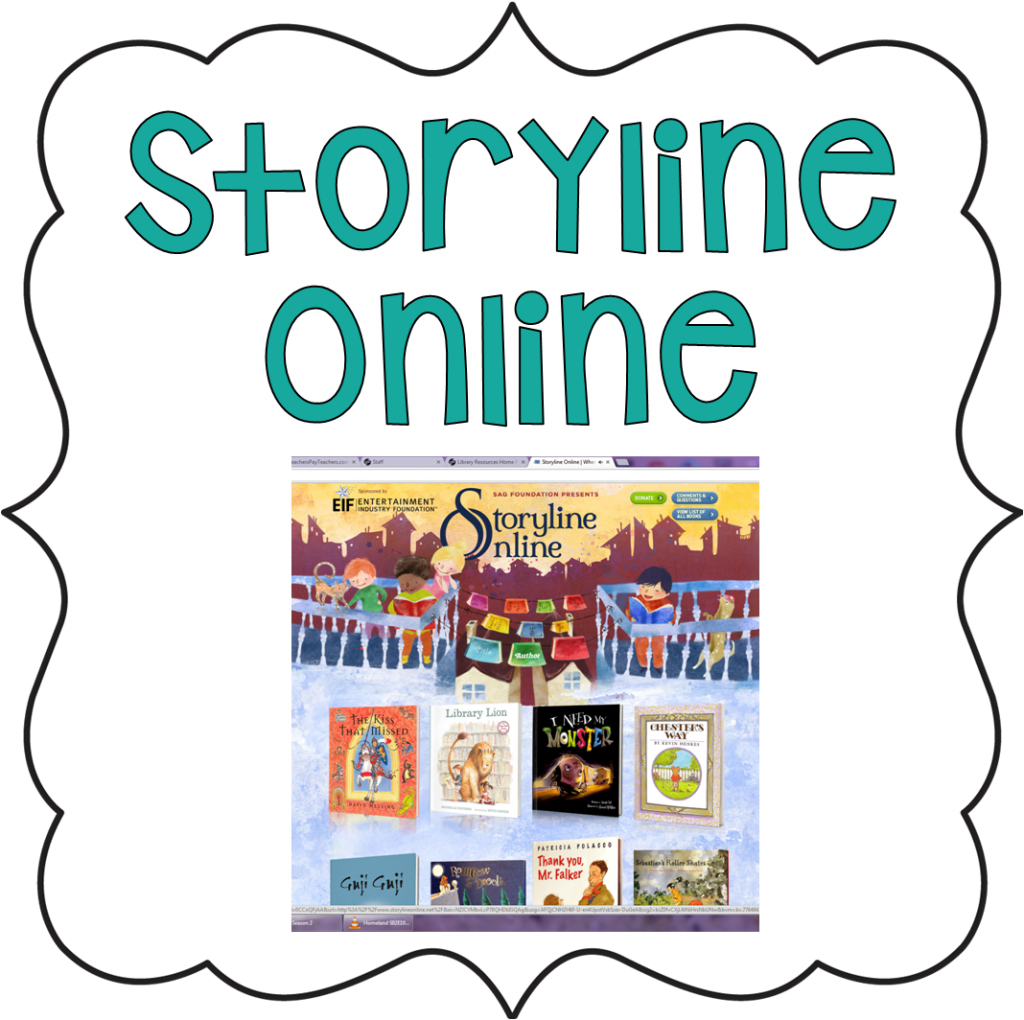Computer Lab Favorites {A Linky Party}
Hello friends! Happy weekend!! I’m so excited…my sweet friend’s little guy turns 1 today and then we are going to the Dallas Stars game with my in-laws! It’s gonna be a great day!
Before I head off to get ready and do some shopping for the cutest 1 year old around, I wanted to post a fun little link up on our computer lab favorites! I just posted some of our favorites and I can not wait to hear some of your favorites!
We have been working hard on combinations in numbers. Yesterday we went to the computer lab and showed ways to make 11. We used our favorite program, Kid Pix. I think using the text feature is a little tricky so I let them do that in our class with a pencil.
When I first started using Kidpix, I really thought it was just a trumped-up Paint program. I let them use it, but didn’t know what learning was coming from it. BUT…once I started giving them tasks to complete, I realized how fabulous of a program is. It’s super easy for them to manipulate so they can focus on the learning and not learning the technology. The program does cost, but most districts I know have it. If you don’t, I think you can grab it on Amazon! I’m sure there are lots of other programs just like this! Here’s some other ideas for what you can do :).
Of course we love Starfall. I”m really considering purchasing the teacher license…it’s 70.00/year, and they really do love Starfall. I just make sure I tell them what section to go to. I like the It’s Fun to Read Part the most, and I think they do too! I use the ABC page with my intervention groups in the morning on our Interactive White Board! 🙂
We love Bookflix too! I actually don’t know how much the subscription is but I think most school librarians can help with that. It does require a password though…if we use it in the computer lab, I usually just put the username/password on the board and help my kiddos that need it. It has FABULOUS books…some of our absolute favorites!
I also love that there are paired passages for each book. It highlights the text as it gets read aloud. Or you can have them read it themselves. I’ve used this piece on the Interactive White Board for shared reading and we circled sight words, vowel patterns, etc! 🙂
We really love Storyline Online too! It’s not interactive BUT the kiddos love hearing the actors read the books. They are super animated and do a fabulous job modeling fluent reading. The best thing about this website is it’s entirely free and doesn’t require a password. Super easy for the kiddos to access!
What websites do your kiddos go to in the computer lab? I’d love to hear! Comment OR write your own little post about and link up! 🙂