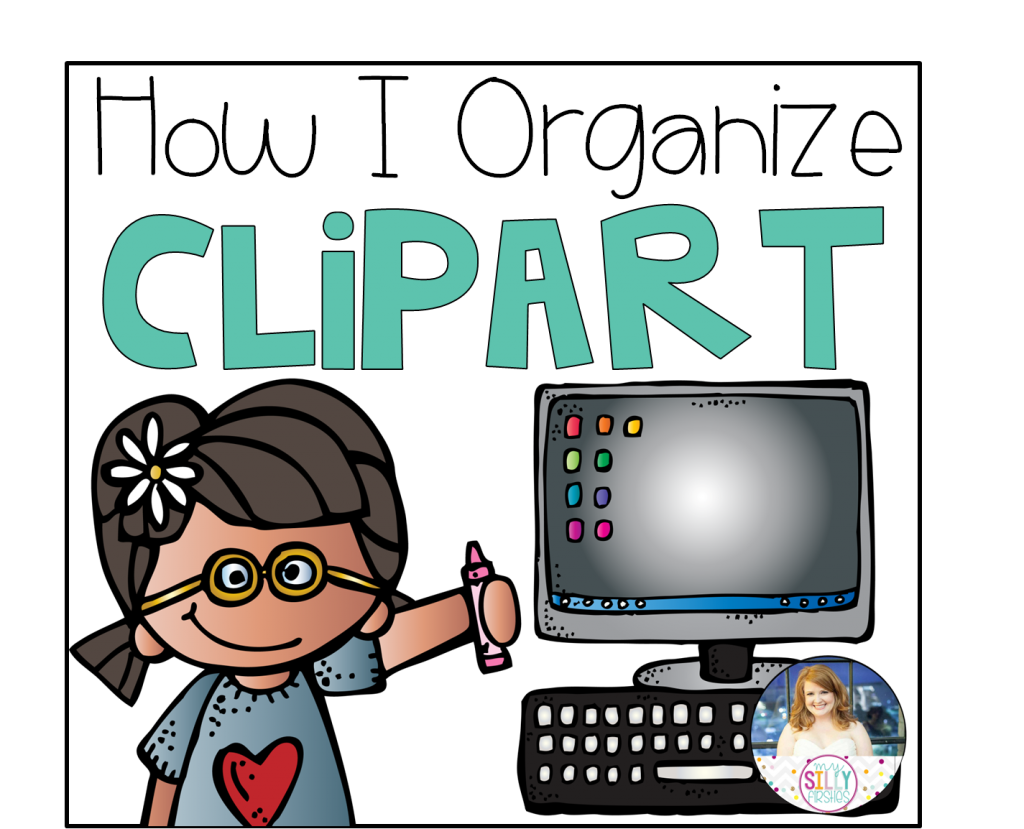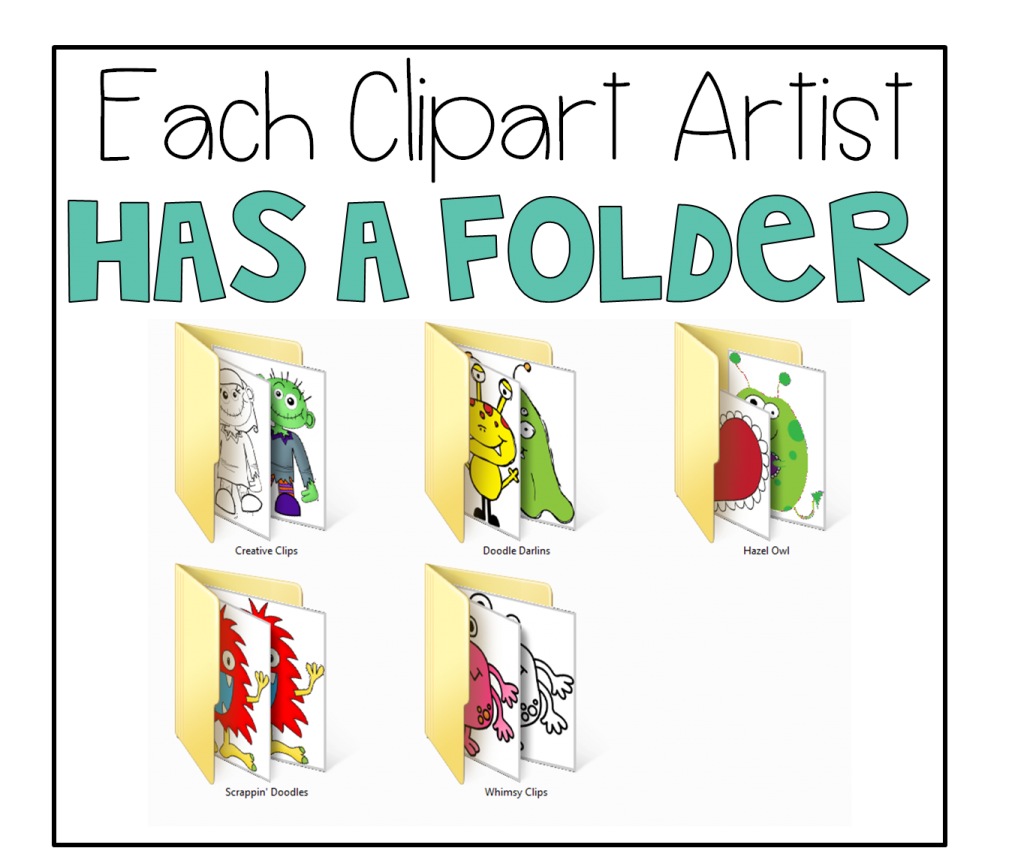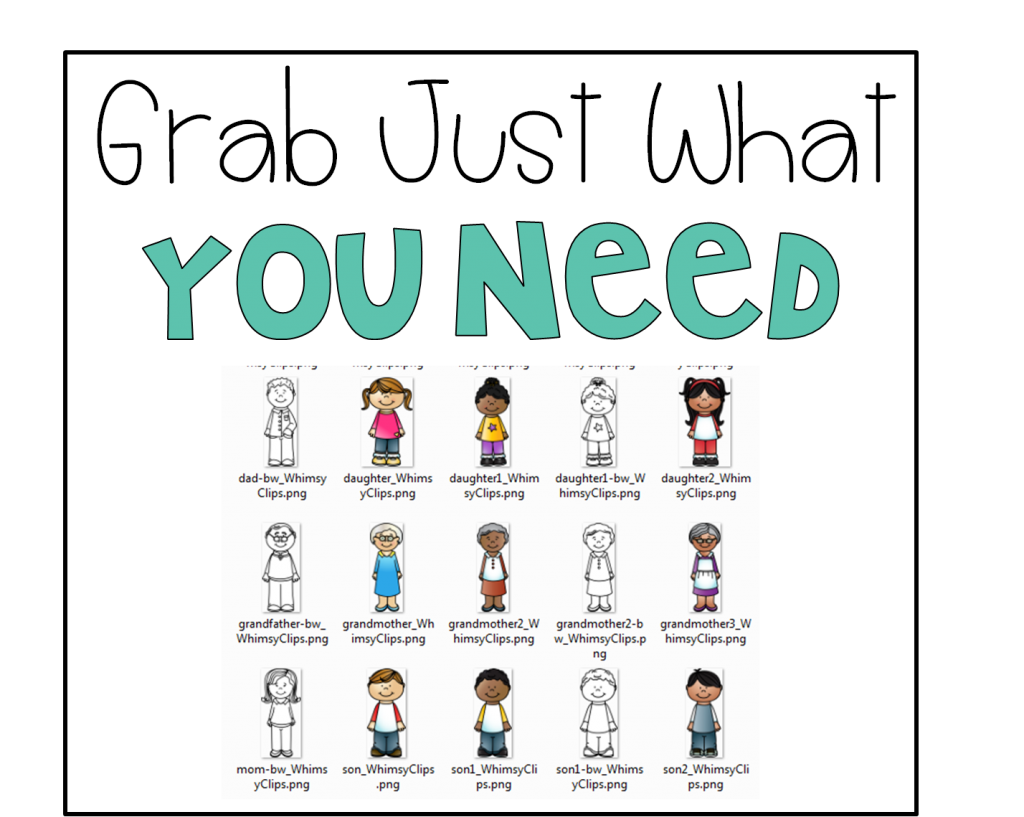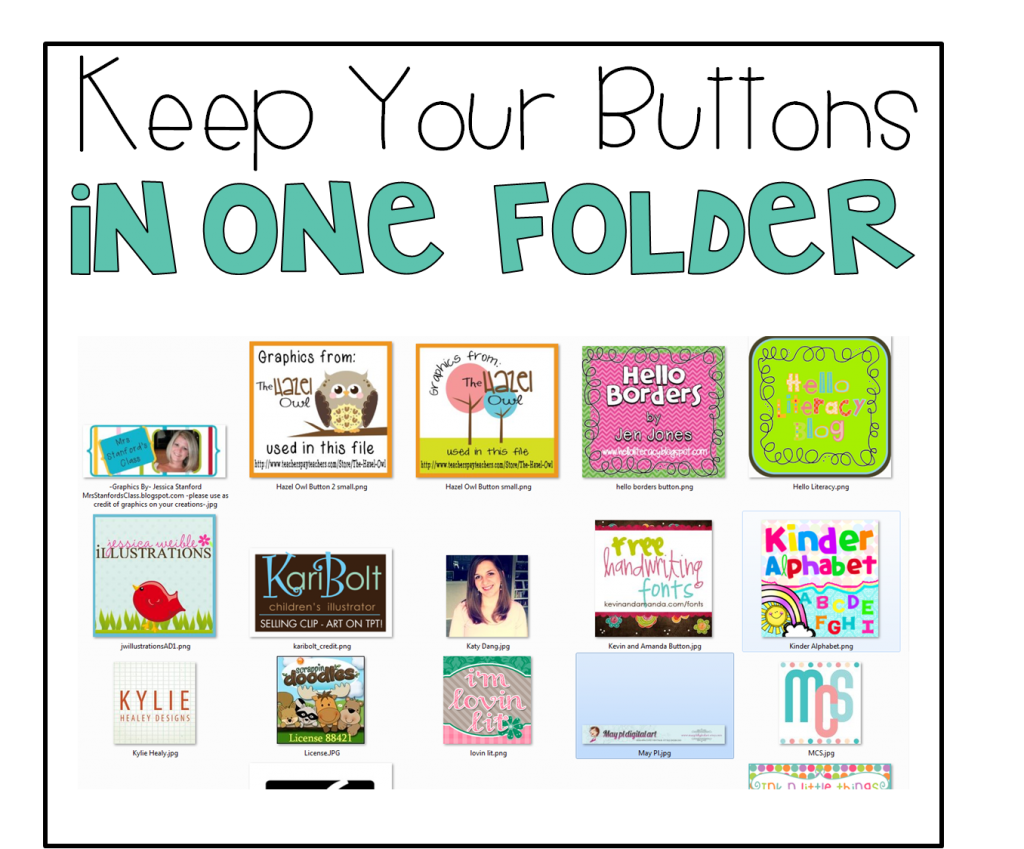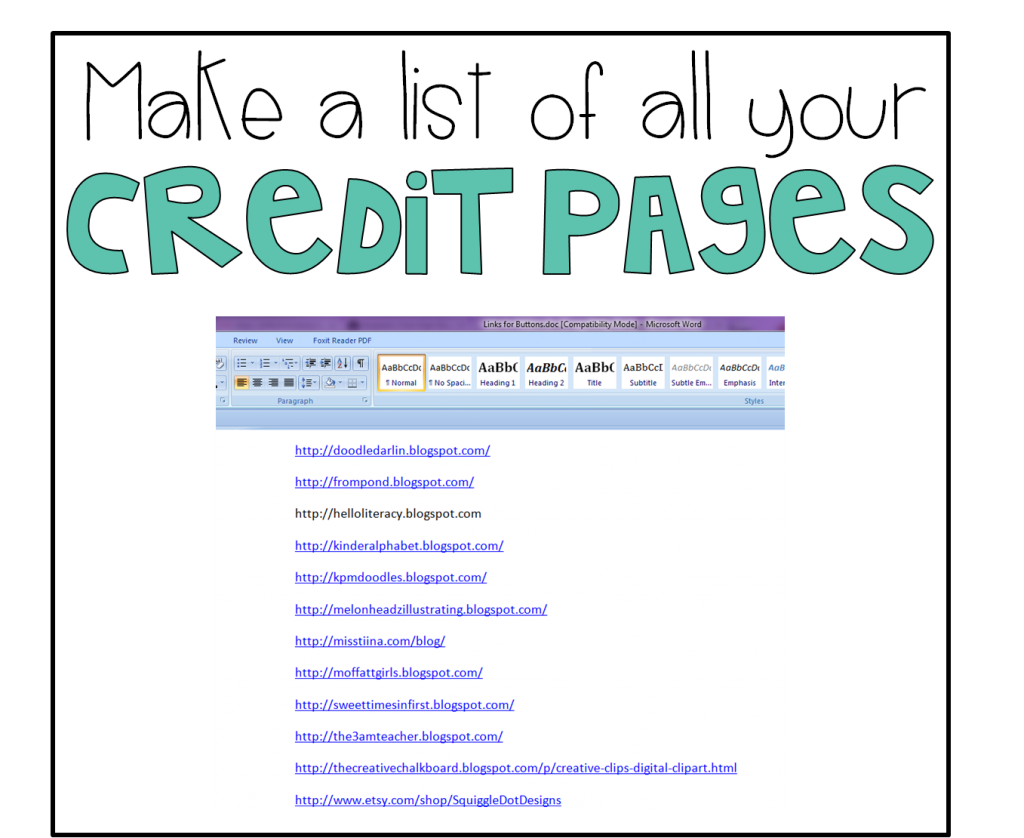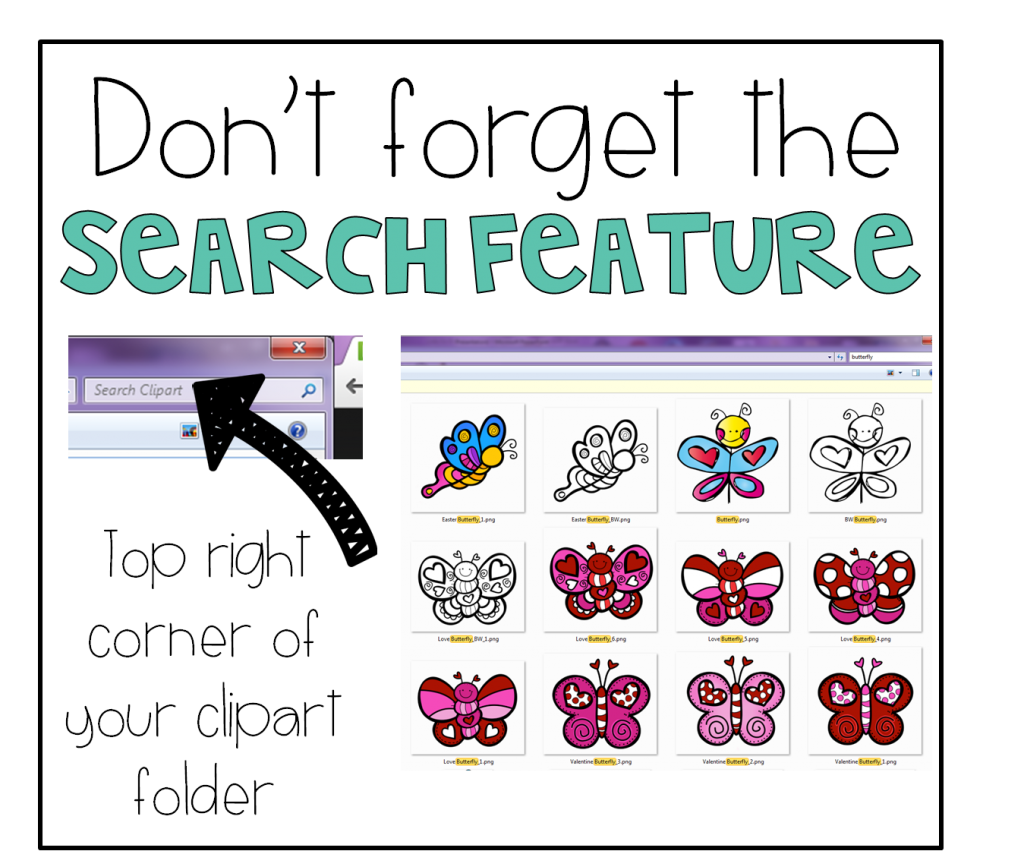Organization Hop {Organizing Your Clipart}
Hi friends! I’m so glad you hopped on over! My friends and I at Primary Powers are so excited to be sharing some organizational ideas on our blogs!
A few years ago, I blogged about how I organized my clipart. Since then, I’ve pretty much kept the same system! HOWEVER…those were not my best blogging days so I thought I would redo the post with some pictures you might actually be able to use.
Even if you are not a seller or creator on TPT, I bet you still have clipart and images you use for your own classroom. You could totally use this same system for files on your computer! If you buy lots of products on TPT, this would be a super easy way to find and organize those files too! 🙂
So first…I like to keep all of my clipart in themes. It makes it WAY easier when I go to create a product. I have a “phonics” and “alphabet” folder for those since they don’t fit in a category. 🙂
Then…it’s easy to keep track of each artist. Make a folder for each artist inside the theme folder!
Now it’s easy to grab all the images from one set. 🙂
So this is for TPT sellers…I recreate my credits page with each new product…I just include the sellers I actually use! So I like to keep them all in one place. Then I can make the credits page super fast!
I keep all the links in a word document! Then I can just copy and paste!! 🙂
If you are looking for a specific image, don’t forget to use the search feature! Open up your main clipart folder and type into the search bar in the top right corner! It will pull up all the images from all the sellers that match what you searched! 🙂
I hope that was helpful to you!! I would LOVE to see how you organize clipart!! Be sure to head on over to Vera’s blog and learn some more organizational tips! 🙂